How subscriptions work
Learn how subscriptions within Safepay work
Plans allow customers to access to products and services that require recurring payments. Compared to one time purchases, subscriptions require you to retain more information of your customer as they will be charged on a recurring basis.
The Subscription life cycle
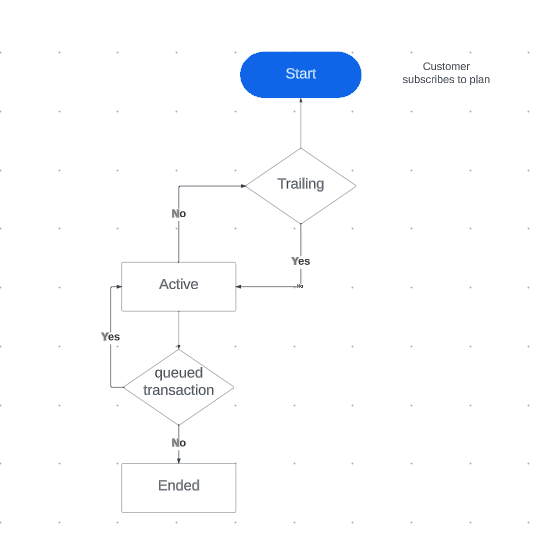
- Once you create a plan, you can either set the plan as ACTIVE or keep it stored in your dashboard as an inactive plan.
- Once your customer subscribes to your plan, under the assumption that you have set a trial period, your subscription status will be TRAILING.
- Once the trial period has elapsed the first charge will be made to your customers stored card. Therefore, converting the TRAILING status to ACTIVE.
- If all transactions dictated by the number of billing cycles are a success then the ACTIVE state will transition to ENDED.
Failed payments & Unpaid subscriptions
The subscription’s status remains active as long as automatic payments succeed. If automatic payment fails, the subscription updates to PAST_DUE and Safepay attempts to recover payment. If payment recovery fails, the subscription status will be set to canceled.
Pausing subscriptions
By pausing a subscription you can pause charging your customer for the duration the subscription has been paused for. Once the subscription has been resumed, your customer will be charged the remainder of the billing cycles that will be pending associated to that subscripton. Rather than the subscription being cancelled and the customer having to resubscribe. You can pause their subscription instead.
Cancel subscriptions
Cancelling subscriptions disables the creation of transactions that will be queued for the upcoming billing cycles. Your customer will no longer be associated to that particular plan once that subscription has been cancelled and there will be no way to recover the cancelled subscription.
Subscription Statuses
Subscription statuses represent different phases in the life cycle of a subscription, indicating its current state or condition. These statuses provide valuable insights for merchants to monitor and manage their subscription-based services.
| Status | Definition |
|---|---|
| ACTIVE | An active subscription is currently active and functioning as intended. |
| PAST DUE | A past-due subscription is overdue for payment, and customers may need to update their payment information to resolve this state. |
| UNPAID | An unpaid subscription indicates that the payment for the subscription has not been successfully processed, possibly due to issues with the payment method. |
| CANCELED | A canceled subscription means that the customer has intentionally terminated their subscription agreement. |
| INCOMPLETE | An incomplete subscription suggests that the subscription setup process has not been completed, often due to missing payment information. |
| INCOMPLETE EXPIRED | Similar to incomplete, this state indicates that the setup process was not completed within a specified timeframe. |
| TRIALING | A trialing subscription signifies a phase after a subscription's end date when payment processing may still occur to account for potential delays in payment transfer. |
| ALL | The all state typically indicates that all possible subscription states are being considered or displayed. |
| ENDED | An ended subscription marks the natural conclusion of a subscription's duration, indicating that no further payments will be processed. |
| PAUSED | A paused subscription denotes a temporary halt in subscription payments and services, with the option to resume. |